Tuesday 09.05.2017
Today was spent working on my report. I am pretty up to date with all of my other work, so this was a good opportunity for me to keep on track with my report writing. I look forward to this Fridays class with Clare which is focused on our reports. It will give me the opportunity to ask all of the questions I have about the current structure of my report, which perspective I should be writing it from and whether all sections need to be of equal length/importance (some tasks were much smaller and less involved than others). I’m sure many other questions will be uncovered between now and then.
Wednesday 10.05.2017
This morning I completed all of the changes to my diagrams in Visio. However, I am having another meeting with Adam this afternoon so more changes may be needed.
One diagram which I noticed was not complete in my last meeting with Adam was the Database full Alert. In order to complete the alert today, I worked with Slade, asking him one million and one questions. I needed to confirm with him the causes for tempdb to become full. Which he agreed were long running/ uncommitted transactions and the weekly job. I also had to question Slade on the order in which he would investigate a user (non tempdb) database becoming full. As with tempbd I did have the right components, they just needed slight rearranging to tidy up that section on the process flow. In the end, I am so much happier with the diagram, and am ready to ask Adam his opinion.
Another diagram which still needed work was the Replication alert resolution process. This includes both replication agent job failure and agent retry alerts. I did a lot of research into replication and what causes the errors mentioned. I found a lot of not very helpful forum posts, before finding one source which finally provided the information I required. Through this source I found that the causes of the alerts are as follows:
- A deadlock
- Server not available
- Connection failure
- Deleted or duplicate rows at the subscriber
I ran these past both Slade and Rosie, who agreed with the information I had found. They also helped by summing up the process or steps they would take to then resolve those errors. I am now feeling much better about the diagram, and am again ready to ask Adams opinion.
A couple of other items I managed to check of my to do list today were:
- Find script used to check why a database has become full
- Find document used to resolve mirroring alerts
In the afternoon I had the meeting with Adam. It went very well and he showed me how he wants the diagrams to be uploaded to SharePoint in more detail than in previous meetings.
This allowed me to spend the remainder of the afternoon playing around with Visio backgrounds, borders and titles to make the documents look professional and presentable.
Thursday 11.05.2017
This morning was spent finalising the layout for the Visio documents. I have them at a stage where I am happy with them, but am yet to hear from Adam whether or not they are what he is expecting. Ideally I would want his opinion before moving on, however, since he is not in the office this morning and I have no other work to begin, I carried on anyway.
I saved each document as both a Visio drawing and a PDF. The diagrams were saved in two file formats as having the visio drawing will mean the team at SQL Services can updated the diagrams as processes change over time. The PDF file however, is much more user friendly for DBAs to use after hours, and also allows for the diagrams to easily be printed on one A4 page.
Once they were all saved in both file formats, I uploaded all to a file library area on SharePoint called process diagrams. Which someone had conveniently created previously. From here I continued on to including the document files on each associated alert page. This was as simple as uploading both the Visio drawing and PDF versions, and including them in a new step – step c) Process Flow, as seen below.
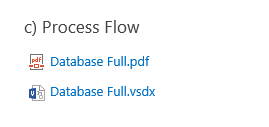
SharePoint Step
I only completed this final step for two of the alerts, as I don’t want to do too much before Adam gives me the thumbs up.
This just leaves me with more time to work on my report. Although I seem to have come to a stand still with that. Writers block maybe?
Having no luck with my report, I decided to look for further inspiration for my poster. I found a lot of beautiful posters out there on the world wide web, now its just a matter of deciding on a style, colours and orientation. Not to mention the content! Every time I think I have made a decision I end up changing my mind and finding something I think would work better. The life of an indecisive person..
Friday 12.05.2017
Today I heard back from Adam about the way I had been working on SharePoint. He was happy with the way everything looked, and the way it functioned. However, he had a couple of changes to be made, and one question for me to answer. This question is as follows, if changes are made to the diagrams in the future, and a new pdf version of the diagrams is saved, will the link in the SharePoint alerts page direct the DBAs to that new pdf?
Answering this question totally changed the way I was linking to the diagrams within those pages, which I am assuming was the reason Adam asked. Initially the links were pointing to the files saved on the T drive, when I needed to change them to point to where the documents are saved in SharePoint. So once these changes were implemented, everything was working as expected.
Below is the explanation given to Adam via email, once I had completed all of the required changes.
In response to your question about the link to the PDF still being valid if changes are made, the answer is yes it still works fine. As long as the visio document is edited through the Sharepoint Library file location as opposed to the location on the T drive. The same goes for then saving the new version of the PDF. Once changes are made, this also needs to be saved to the Sharepoint Library file location rather than the T drive location. The new PDF just needs to be saved and needs to replace the existing version.
Other small changes made during this process are as follows:
- Change file naming conventions to match that of the existing SharePoint pages
- Remove link to the Visio doc from the SharePoint pages, only include link to the pdf.
- In the menu page, put an * next to the Alerts which have process diagrams available
At the end of this week, I have now spent 262 hours at SQL Services, and will only be spending one more week here in the office. The time has flown by so quickly, its almost hard to believe I’ll only be here for one more week!